Bluetooth Mouse,Bluetooth Mouse for ipad LED Slim Dual Mode (Bluetooth 5.1 + USB) 2.4GHz Rechargeable Bluetooth Wireless…
DUAL MODE BLUETOOTH MOUSE(BT 5.1 + 2.4GHz): With dual mode connection, the mouse realizes free switches between two devices with one mouse only by pushing the switch.【Please turn on the “Assistive Touch” on iPad: Setting-Accessibility- Assistive Touch for an iPad usage.】
【BUILT-IN BATTERY AND AUTO ENERGY-SAVING】The mouse built-in rechargeable battery, with a charging cable. No need to change batteries.To saving power, the mouse will fall asleep after 10 minutes no-operation, it can be waken up by clicking any button
【3 ADJUSTABLE DPI LEVELS AND SILENT CLICK】 Among 1000, 1200 and 1600 to meet different needs. Special soundless design for the right and left buttons, make you concentrate on working or playing games without disturbing others.
Amazon.ca Price: $0.00 – $17.99 (as of 12/02/2023 23:01 PST- Details)
✅Packing list: Instructions*1, LED rechargeable Bluetooth5.1 + 2.4G dual-mode mouse *1, 2.4g Nano USB receiver *1(hidden in the slot at the bottom of the mouse), USB charging line *1
✅How to connect to a laptop using bluetooth mode:
Turn on the Bluetooth switch at the bottom of the mouse > open the computer system Settings > open Bluetooth >when the computer bluetooth display is looking for nearby bluetooth devices, find the “BT5.1 mouse”, click the connection, and then successfully connected, you can use the mouse.
✅ How to connect to iOS/iPad/Pro/Air/ Mini/ Phone (ios 13/ios 14) via Bluetooth Mouse
first slide the button at the bottom of the mouse to the bluetooth ” ” position. ( bluetooth mode.)
(1) open tabletSettings >Accessibility > Touch > AssistiveTouch > Click to open (An auxiliary dot will appear on the screen)
(2) Go back to Settings > Click on the bluetooth > Click to open > BT 5.1 MOUSE > connect and Pair.(PIN:0000)
?How to Charge Wireless Mouse?
?When the pointer of your mouse does not move or cannot be used, or suddenly disconnects continuously in use, you need to charge it for about 3 hours. Please use the USB port of your computer to charge it, or use an adapter with an output of no more than 5v to charge it
✅ How to use the 2.4G receiver mode:
Open the 2.4G receiver mode at the bottom of the mouse, remove the USB receiver at the bottom of the mouse,Plug the USB receiver into your computer’s USB port and move the mouse to start working,( Do not include USB C-type adapter ) If your laptop is a Type C port, first plug the Type C adapter into your laptop’s Type C port, then plug the mouse’s USB receiver into the Type C adapter, and then move the mouse to work
? 7-color LED mouse: After the mouse is successfully connected to your computer/laptop/iPad device, the 7-color LED starts to light one by one
DUAL MODE BLUETOOTH MOUSE(BT 5.1 + 2.4GHz): With dual mode connection, the mouse realizes free switches between two devices with one mouse only by pushing the switch.【Please turn on the “Assistive Touch” on iPad: Setting-Accessibility- Assistive Touch for an iPad usage.】
【BUILT-IN BATTERY AND AUTO ENERGY-SAVING】The mouse built-in rechargeable battery, with a charging cable. No need to change batteries.To saving power, the mouse will fall asleep after 10 minutes no-operation, it can be waken up by clicking any button
【3 ADJUSTABLE DPI LEVELS AND SILENT CLICK】 Among 1000, 1200 and 1600 to meet different needs. Special soundless design for the right and left buttons, make you concentrate on working or playing games without disturbing others.
【Latest Upgrade LED Design】The upgraded version mouse with the LED lights adds more fun to the boring office life. The bottom of the mouse has a switch, you can switch lights freely. Low-key or sparkle, switch in one second, suitable for any occasion.
【PORTABLE & POCKET SIZE】Lightweight, slim design make it perfectly for travel, easy to put in your laptop bag or pockets.
Specification: Bluetooth Mouse,Bluetooth Mouse for ipad LED Slim Dual Mode (Bluetooth 5.1 + USB) 2.4GHz Rechargeable Bluetooth Wireless…
|
User Reviews
Be the first to review “Bluetooth Mouse,Bluetooth Mouse for ipad LED Slim Dual Mode (Bluetooth 5.1 + USB) 2.4GHz Rechargeable Bluetooth Wireless…”

Amazon.ca Price: $0.00 – $17.99 (as of 12/02/2023 23:01 PST- Details)
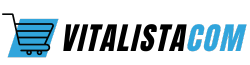






There are no reviews yet.